Hi!
There is a new bookmark function for Look&Walk; mobile app.
Bookmark is as usual, a function that you can bookmark your favorite article so you can read it later when you need.
Let me assist you how to use it.

There is 3 dots icon at the bottom right of your screen.
Touch it and there it is.
Touching this bookmark button while you are reading an article bookmarks the article you are currently reading.

Then where can I find my bookmarks?
Here, swipe right side of your screen to left then you will see menus. Bookmark menu is on the bottom of them.

In bookmark menu, you can review or delete your bookmarks.
Isn't it kind of useful?